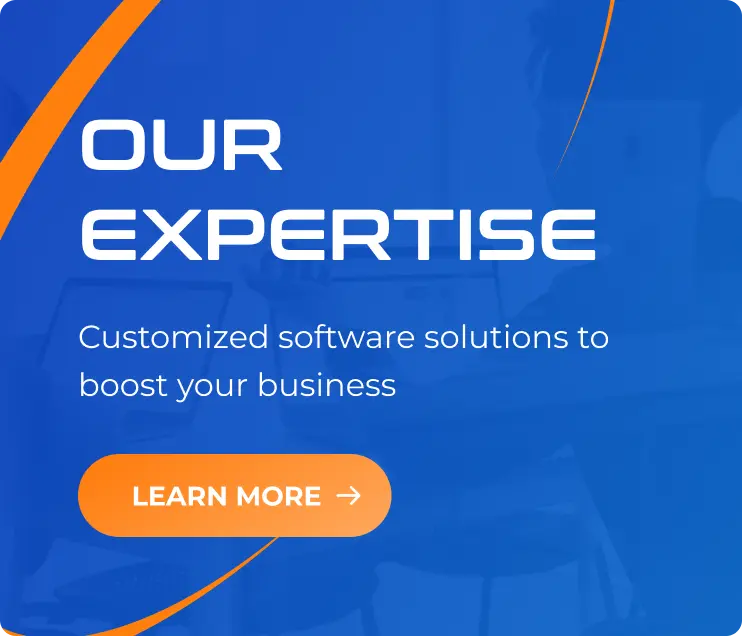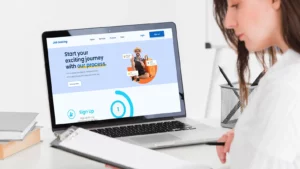What makes mobile apps slow (and how to speed them up)
17/01/2023
1.28k
It’s no secret that people are always on their phones. If they are not on a social networking app, they’re shopping, gaming, you name it. On average, mobile phone users check their devices 63 times every day. In addition, Americans use their cell phones for 5.4 hours every day on average. This is excellent news for anyone developing an app or considering doing so.
However, your app development endeavors will be met with lots of competition. If you want to increase the chances of your app standing out and gaining popularity, you have to ensure that it is fast. Human beings are not inherently patient. With the advancement in technology, they expect maximum speed from all the apps on their phone. According to Apteligent, a mobile app performance specialist, 48% of users will remove or abandon an app if they have to wait longer than two seconds for it to launch.
Keep reading this article if your app is slow and you need answers. We will discuss the different issues that make mobile apps slow and how you can speed them up for user satisfaction.

1. Running outdated software versions
App performance will gradually deteriorate if your application uses outdated frameworks and software or has not been upgraded to newer versions in a while. This is because older software versions cannot use more unique features, including improved compiler optimizations and higher community engagement and support. When newer iPhones are released, you’ll notice more users complaining about their phones significantly slowing down.
Solution
Take a closer look at your technology stack and identify any software that still needs to be upgraded to the most recent version. As a rule, the latest versions feature greater compatibility and improved functionality. They provide far better performance and offer more stability. In addition, they are typically embedded with various enhancements that can immediately increase the speed and efficiency of your app, from improved tuning tweaks to security alerts and bug fixes.
2. Connectivity issues

As a developer, you can do little about connectivity issues. It is up to the app user to switch to a better cellular network provider or find a more robust and stable Wi-Fi connection.
However, you can make some internal changes to your app to allow it to run more efficiently even when connected to a poor network.
There are two possible solutions:
Solution:
Using a Content Delivery Network
Whether you are using a web application or a mobile app, a content delivery network (CDN) can significantly enhance your app’s performance. A CDN utilizes multiple servers located all over the world to distribute content quickly and efficiently to visitors. This strategy is highly effective because users receive content from the server that is physically nearest to them.
Load data as requested
A mobile app often handles enormous amounts of data daily. As a result, loading a large amount of data simultaneously will slow down the app because it is trying to process many requests simultaneously. It would be best to load the data as needed to remedy this. On the other hand, you can opt to divide it into smaller chunks. You’ll need separate assemblies to achieve this. Alternatively, you can load textual data first and image-based content later.
3. Too much data
It goes without saying that if your app is overloaded with data, it will take longer to load. However, this does not mean you can delete the chunks of data and make your program lighter. For one, you might have to sacrifice valuable features that make your app unique.
Solution:
Data compression
Compressing data helps speed up loading without sacrificing the attractiveness or functionality of audio components, vivid images, and video content. Compression is a powerful tool that can dramatically accelerate your app’s speed.
Data compression takes two forms:
Lossless compression: As the name suggests, content like text and spreadsheets are compressed without losing data. This method allows you to restore a file to its original size without losing data.
Lossy compression: Although chunks of data are lost in this method, app users are unaware of it. It is excellent for compressing images, audio, and video.
Note: For better performance, you can cache some photos and compress them so you don’t have to load them repeatedly whenever a user requests them.
4. Server issues
One of the most frequent causes of delayed apps is typically a server issue. When a user acts as the app, the server performs multiple functions. For example, it executes application code, communicates with thousands of other users, retrieves data from its memory, and rotates between a variety of tasks. Because of the multitude of actions, your server is overwhelmed.
As a result, it could run out of memory or process requests slowly to prevent it from shutting down. As a result, it delays processing a few requests while others wait to be processed.
As complex as this sounds, several viable solutions can fix slow servers.
Solution:
- Integrating a reserve proxy server
Taking some of the strain off your server could help it function quickly and accommodate more requests. In addition, you can outsource some server functions by incorporating a reverse proxy server.
A reverse proxy server sits before the device and manages internal flow/traffic. It can do this easily because it is directly connected to the internet, giving it the power to interact with the server via a significantly quicker internal system.
As a result, the application server can perform other actions, load pages and send them to the reverse proxy server. The reverse server, in turn, waits for the user’s instructions and passes on the ready pages. A reverse proxy server enables your app to operate at benchmark speeds while maintaining optimum performance.
- Use a load balancer
In some apps, multiple minor servers are used instead of a single large one. In this case, it is advised to incorporate a load balancer. A load balancer is a software tool that evenly distributes the load across the servers to maintain a low response time.
In addition, a load balancer supports SSL termination and static file caching. If you are still determining which load balancer would be best for your app, specialists recommend sticking with the option available on your cloud platform.
Wrapping up
Maximizing your app’s performance is in your best interest. For one, there are established quality standards you must meet. In addition, speed directly impacts user experience and whether they will stick with or dump your app.
If you still need to figure out what’s slowing down your app, you can contact a mobile app development business and ask for a performance audit to double-check whether everything is in order.
We at Supreme Tech are available for a free consultation. We are an outsourcing IT company focusing on mobile and web apps for English-speaking clients. We build and maintain the products using the agile methodology based on the client’s demands.