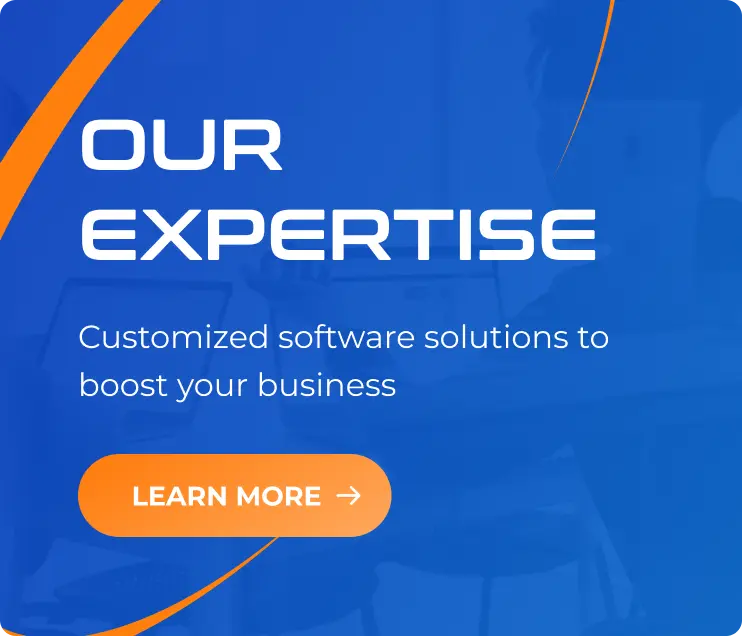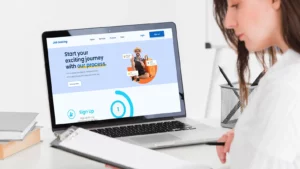Create React App vs Next JS and how to pick the right tool
11/01/2024
1.85k
Hello tech fellows, this week we’re gonna discuss React project management. So, you’ve decided to jump into the exciting world of React to build some awesome web applications. Fantastic! But now you’re faced with another decision: which tool should you use to set up and manage your React project? Two popular options are Create React App (CRA) and Next.js. Let’s break down the differences between them in a simple and easy-to-understand way to help you make the right choice for your project.

Create React App (CRA): The Quick and Simple Start
No Configuration Hassle
Create React App (CRA) is like the magic wand for React beginners. Why? Because it’s all about simplicity. With CRA, you don’t have to stress over complex configurations. It follows the principle of “zero configuration” and gives you a sensible default setup to start building your React app right away.
Ideal for Quick Projects
If your goal is to whip up a quick prototype or you’re working on a small to medium-sized project, CRA is your friend. It’s perfect for those who just want to focus on writing React code without diving into the intricacies of build configurations.
Ejecting: The Point of No Return
Now, here’s a bit of a catch. If you ever feel the need for more control over your project’s configuration, CRA lets you “eject.” Think of it as opening the hood of your car to tinker with the engine. However, beware – once you’ve ejected, there’s no turning back. It’s a one-way street to configuration freedom.
In a nutshell, CRA is your go-to if you’re starting small, want things straightforward, and don’t plan to venture too deep into the configuration rabbit hole.
Next.js: The Flexibility Maestro
Customize to Your Heart’s Content
Enter Next.js, the tool that’s all about flexibility. If CRA is the simple sedan, Next.js is the sports car that you can customize to fit your preferences perfectly. Next.js offers more control over your project’s configuration, allowing you to tweak things just the way you like.
Server-Side Rendering (SSR) and Static Site Generation (SSG)
One of Next.js’ standout features is its support for server-side rendering (SSR) and static site generation (SSG). What’s the big deal? Well, SSR enhances your application’s performance by rendering pages on the server, while SSG generates static HTML files for improved SEO and faster page loads.
Routing Made Easy
Next.js simplifies routing with its file-system-based approach. Want to create dynamic pages effortlessly? Just organize your files, and Next.js takes care of the rest. No need to navigate a complex maze of route configurations.
Ideal for Bigger Projects
Next.js is like the superhero swooping in to save the day when your project needs more firepower. If you’re working on a larger application or require advanced features like SSR and SSG, Next.js is your trusty sidekick.
How to Decide: The Simple Checklist
1. Project Size:
- CRA: Best for small to medium-sized projects.
- Next.js: Ideal for larger projects with advanced requirements.
2. Configuration Comfort:
- CRA: Perfect if you prefer a hands-off approach to configuration.
- Next.js: If you want more control and enjoy tinkering with configurations, Next.js is the way to go.
3. Advanced Features:
- CRA: Keeps things simple, may not provide advanced features like SSR and SSG out of the box.
- Next.js: Excels in providing SSR and SSG, making it suitable for performance-oriented and SEO-friendly applications.
4. Routing Needs:
- CRA: Follows conventional routing.
- Next.js: Simplifies routing with a file-system-based approach.
5. Learning Curve:
- CRA: Low learning curve, great for React beginners.
- Next.js: Slightly steeper learning curve due to increased flexibility and advanced features.
Conclusion: Choosing Your React Adventure
In the end, the choice between Create React App and Next.js boils down to your project’s specific needs and your personal preferences. If you’re just starting out and want a quick and simple setup, CRA is your friend. On the other hand, if you’re ready to explore the vast landscape of React possibilities, especially for larger projects with advanced features, Next.js is the flexible companion you’re looking for. If you’re looking for other alternatives to Create React App, evaluate carefully based on your needs as well.
Remember, both CRA and Next.js are fantastic tools in their own right, each catering to different needs. So, whether you’re cruising down the simplicity lane with CRA or taking the scenic route of flexibility with Next.js, buckle up, enjoy the ride, and let your React adventure begin!