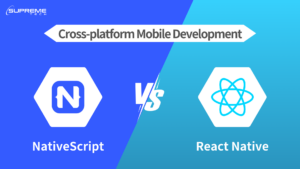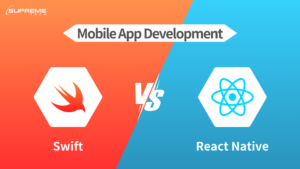Software Development
+0
NativeScript vs React Native: Comparing Cross-Platform Mobile Development Frameworks
Hi tech fellows, the comparison series continues to dive in mobile development frameworks. This-week candidates call out NativeScript vs React Native. Both of them offer developers the ability to build apps that run seamlessly on both iOS and Android devices. So let's explore the similarities and differences in this article and make an informed decision when choosing a best fit for your project. Here are the six criteria to compare: Language and Development EnvironmentPerformance and User ExperienceUI Components and CustomizationDevelopment environmentCommunity and Ecosystem SupportPlatform Support and Integration Language and Development Environment NativeScript allows developers to write applications using JavaScript or TypeScript. It provides access to native APIs using JavaScript. React Native uses JavaScript and React, a popular JavaScript library for building user interfaces. Developers write components in JavaScript which are then compiled to native code. Both NativeScript and React Native empower developers to build cross-platform mobile applications using popular programming languages. NativeScript supports JavaScript and TypeScript, while React Native utilizes JavaScript and the React library. This means developers can leverage their existing skills and knowledge to kickstart their projects. Performance and User Experience NativeScript apps are compiled to native code, which generally provides better performance compared to hybrid frameworks. However, there might be some overhead due to the bridge between JavaScript and native code. React Native also compiles down to native code, but it uses a JavaScript bridge to communicate with native components, which might introduce some performance overhead. UI Components and Customization NativeScript provides UI components that map directly to native components, allowing for a truly native look and feel. It provides a large set of UI components out of the box. React Native also provides access to native UI components, but its component library might not cover all native features. However, it offers a vast ecosystem of third-party libraries and components. Development Environment NativeScript can be used with various development environments including Visual Studio Code, WebStorm, and others. It provides a CLI for project setup and management. React Native has a strong community and excellent tooling support. It comes with tools like Expo and React Native CLI for project setup and management. Community and Ecosystem NativeScript has a smaller community compared to React Native but still has a vibrant ecosystem with plugins and community support. React Native has a large and active community, which means more resources, tutorials, and third-party libraries available. While React Native boasts a larger community and ecosystem compared to NativeScript, both frameworks benefit from active developer communities and extensive documentation. This means you'll have access to resources, tutorials, and support channels to help you overcome challenges and streamline your development process. Whether you're a seasoned developer or just starting, the wealth of resources available for both frameworks ensures you're never alone on your development journey. Platform Support and Integration NativeScript supports iOS and Android platforms. It also provides some level of support for building web applications. React Native primarily targets iOS and Android platforms, but with the help of libraries like React Native Web, it's possible to target web browsers as well. Additionally, both frameworks offer mechanisms for integrating with native code when necessary, enabling you to access platform-specific features and functionalities. Whether you're targeting a specific platform or aiming for broad compatibility, both NativeScript and React Native provide the tools you need to succeed. NativeScript vs React Native: What should you choose? In conclusion, both NativeScript and React Native offer compelling solutions for cross-platform mobile app development. While NativeScript provides a more native approach with direct access to native APIs and UI components, React Native offers a familiar development experience with its use of JavaScript and React. Ultimately, the choice between NativeScript and React Native depends on your specific project requirements, familiarity with the respective technologies, and personal preferences. Whichever framework you choose, you can rest assured knowing that you're equipped with powerful tools and a supportive community to help you bring your mobile app ideas to life. Or if you need an expert to guide you through, we are here to help! Book a free consultation with us and share your pain-points. Thanks for reading! See you in the next article!
03/04/2024
2.05k