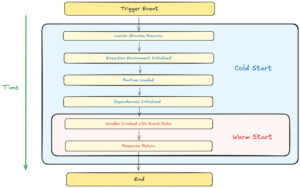Mastering AWS Lambda: An Introduction to Serverless Computing
25/12/2024
659
Table of Contents
Imagine this: you have a system that sends emails to users to notify them about certain events at specific times of the day or week. During peak hours, the system demands a lot of resources, but it barely uses any for the rest of the time. If you were to dedicate a server just for this task, managing resources efficiently and maintaining the system would be incredibly complex. This is where AWS Lambda comes in as a solution to these challenges. Its ability to automatically scale, eliminate server management, and, most importantly, charge you only for the resources you use simplifies everything.
Hello everyone! I’m Đang Đo Quang Bao, a Software Engineer at SupremeTech. Today, I’m excited to introduce the series’ first episode, “Mastering AWS Lambda: An Introduction to Serverless Computing.”
In this episode, we’ll explore:
- The definition of AWS Lambda and how it works.
- The benefits of serverless computing.
- Real-world use cases.
Let’s dive in!
What is AWS Lambda?
AWS Lambda is a serverless computing service that Amazon Web Services (AWS) provides. It executes your code in response to specific triggers and scales automatically, charging you only for the compute time you use.
How Does AWS Lambda Work?
AWS Lambda operates on an event-driven model, reacting to specific actions or events. In simple terms, it executes code in response to particular AWS lambda triggers. Let’s explore this model further to gain a more comprehensive understanding.
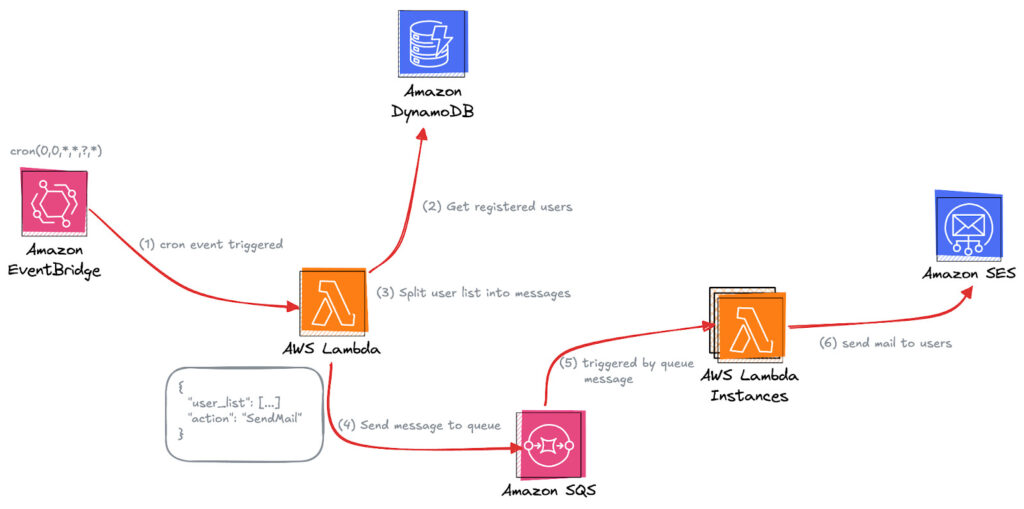
The above is a simplified workflow1 for sending emails to many users simultaneously, designed to give you a general understanding of how AWS Lambda works. The workflow includes:
- Amazon EventBridge:
- Role: EventBridge acts as the starting point of the workflow. It triggers the first AWS Lambda function at a specific time each day based on a cron schedule.
- How It Works:
- Configured to run automatically at 00:00 UTC or any desired time.
- Ensures the workflow begins consistently without manual intervention.
- Amazon DynamoDB:
- Role: DynamoDB is the primary database for user information. It holds the email addresses and other relevant metadata for all registered users.
- How It Works:
- The first Lambda function queries DynamoDB to fetch the list of users who need to receive emails.
- AWS Lambda (1st Function):
- Role: This Lambda function prepares the user data for email sending by fetching it from DynamoDB, batching it, and sending it to Amazon SQS.
- How It Works:
- Triggered by EventBridge at the scheduled time.
- Retrieves user data from DynamoDB in a single query or multiple paginated queries.
- Split the data into smaller batches (e.g., 100 users per batch) for efficient processing.
- Pushes each batch as a separate message into Amazon SQS.
- Amazon SQS (Simple Queue Service).
- Role: SQS serves as a message queue, temporarily storing user batches and decoupling the data preparation process from email-sending.
- How It Works:
- Each message in SQS represents one batch of users (e.g., 100 users).
- Messages are stored reliably and are processed independently by the second Lambda function.
- AWS Lambda (2nd Function):
- Role: This Lambda function processes each user batch from SQS and sends emails to the users in that batch.
- How It Works:
- Triggered by SQS for every new message in the queue.
- Reads the batch data (e.g., 100 users) from the message.
- Sends individual emails to each user in the batch using Amazon SES.
- Amazon SES (Simple Email Service).
- Role: SES handles the actual email delivery, reliably ensuring messages reach users’ inboxes.
- How It Works:
- Receives the email content (recipient address, subject, body) from the second Lambda function.
- Delivers emails to the specified users.
- Provides feedback on delivery status, including successful deliveries, bounces, and complaints.
As you can see, AWS Lambda is triggered by external events or actions (AWS EventBridge schedule) and only “lives” for the duration of its execution.
>>> Maybe you are interested:
Benefits of AWS Lambda
- No Server Management:
- Eliminate the need to provision, configure, and maintain servers. AWS handles the underlying infrastructure, allowing developers to focus on writing code.
- Cost Efficiency:
- Pay only for the compute time used (measured in milliseconds). There are no charges when the function isn’t running.
- Scalability:
- AWS Lambda automatically scales horizontally to handle thousands of requests per second.
- Integration with AWS Services:
- Lambda integrates seamlessly with services like S3, DynamoDB, and SQS, enabling event-driven workflows.
- Improved Time-to-Market:
- Developers can deploy and iterate applications quickly without worrying about managing infrastructure.
Real-World Use Cases for AWS Lambda
AWS Lambda is versatile and can be applied in various scenarios. Here are some of the most common and impactful use cases:
- Real-Time File Processing
- Example: Automatically resizing images uploaded to an Amazon S3 bucket.
- How It Works:
- An upload to S3 triggered a Lambda function.
- The function processes the file (e.g., resizing or compressing an image).
- The processed file is stored back in S3 or another storage system.
- Why It’s Useful:
- Eliminates the need for a dedicated server to process files.
- Automatically scales based on the number of uploads.
- Building RESTful APIs
- Example: Creating a scalable backend for a web or mobile application.
- How It Works:
- Amazon API Gateway triggers AWS Lambda in response to HTTP requests.
- Lambda handles the request, performs necessary logic (e.g., CRUD operations), and returns a response.
- Why It’s Useful:
- Enables fully serverless APIs.
- Simplifies backend management and scaling.
- IoT Applications
- Example: Processing data from IoT devices.
- How It Works:
- IoT devices publish data to AWS IoT Core, which triggers Lambda.
- Lambda processes the data (e.g., analyzing sensor readings) and stores results in DynamoDB or ElasticSearch.
- Why It’s Useful:
- Handles bursts of incoming data without requiring a dedicated server.
- Integrates seamlessly with other AWS IoT services.
- Real-Time Streaming and Analytics
- Example: Analyzing streaming data for fraud detection or stock market trends.
- How It Works:
- Events from Amazon Kinesis or Kafka trigger AWS Lambda.
- Lambda processes each data stream in real time and outputs results to an analytics service like ElasticSearch.
- Why It’s Useful:
- Allows real-time data insights without managing complex infrastructure.
- Scheduled Tasks
- Example: Running daily tasks/reports or cleaning up expired data.
- How It Works:
- Amazon EventBridge triggers Lambda at scheduled intervals (e.g., midnight daily).
- Lambda performs tasks like querying a database, generating reports, or deleting old records.
- Why It’s Useful:
- Replaces traditional cron jobs with a scalable, serverless solution.
Conclusion
AWS Lambda is a powerful service that enables developers to build highly scalable, event-driven applications without managing infrastructure. Lambda simplifies workflows and accelerates time-to-market by automating tasks and seamlessly integrating with other AWS services like EventBridge, DynamoDB, SQS, and SEStime to market.
We’ve explored the fundamentals of AWS Lambda, including its definition, how it works, its benefits, and its application in real-world use cases. It offers an optimized and cost-effective solution for many scenarios, making it a vital tool in modern development.
At SupremeTech, we’re committed to harnessing innovative technologies to deliver impactful solutions. This is just the beginning of our journey with AWS Lambda. In upcoming episodes, we’ll explore hơ to optimize AWS Lambda functions in different programming languages and uncover best practices for building efficient serverless applications. Stay tuned, and let’s continue mastering AWS Lambda together!
Note:
1. This workflow is for reference purposes only and is not an optimized solution.
Related Blog