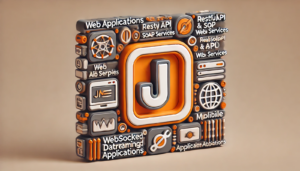Exploring API Performance Testing with Postman
23/12/2024
312
Table of Contents
Hello, tech enthusiasts and creative developers! I’m Vu, the author of SupremeTech’s performance testing series. In the article “The Ultimate Guide to JMeter Performance Testing Tool,” we explored JMeter’s strengths and critical role in performance testing. Today, I’m introducing an exciting and straightforward way to do API performance testing using Postman.
What is Postman?
Postman is a robust API (Application Programming Interface) platform that empowers developers to quickly design, test, document, and interact with APIs. It is a widely used tool for testing APIs, which is valuable in software development, primarily web or mobile app development.
Why Use Postman for API Testing?
Postman is favored by software developers, testers, and API specialists because of its many advantages:
- User-Friendly Interface: Postman’s intuitive design makes it easy to use.
- Supports Diverse HTTP Methods: It handles requests such as GET, POST, PUT, DELETE, PATCH, OPTIONS, and more.
- Flexible Configuration: Easily manage API request headers, parameters, and body settings.
- Test Automation with Scripts: Write JavaScript code within the Tests tab to automate API response validation.
- Integration with CI/CD: Postman’s CLI tool, Newman, seamlessly integrates with CI/CD pipelines, enabling automated API testing in development workflows.
- API Documentation and Sharing: Create and share API documentation with team members or clients effortlessly.
Performance API Testing on Postman
As of mid-2024, Postman introduced a new feature allowing users to perform API performance testing quickly and conveniently. With just a few simple steps, you can evaluate your API’s performance under high load and ensure its strength.
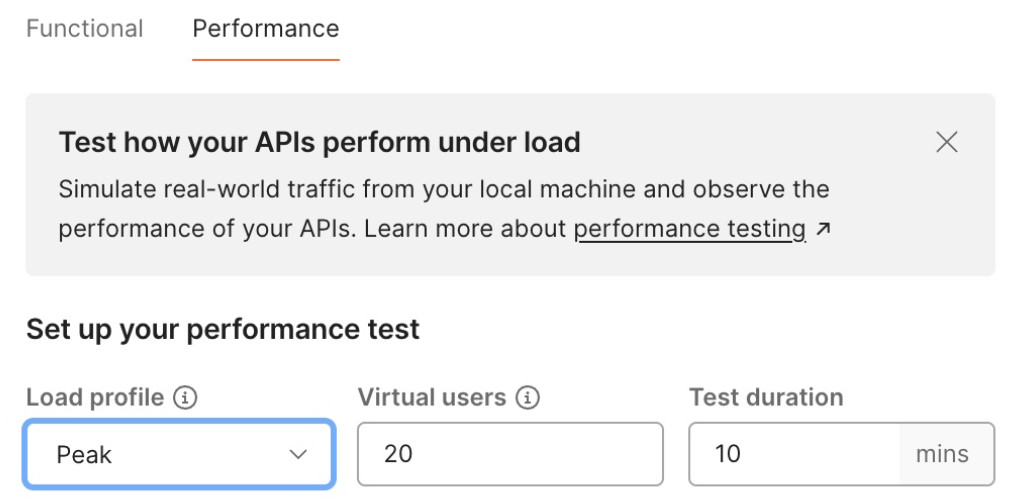
Step 1: Select the Collection for Performance Testing
- Open Postman and navigate to the Collections tab on the left sidebar.
- Choose the Collection or Folder you want to test.
Step 2: Launch the Collection Runner
- After selecting your desired Collection or Folder, click Run Collection to open the Collection Runner window.
- In the Runner, select the APIs you want to include in the performance test.
- Switch to the Performance tab and choose a simulation method:
- Fixed: Simulates a fixed number of users.
- Ramp Up: Starts with a few users and gradually increases.
- Spike: Introduces a sudden surge in traffic followed by a reduction.
- Peak: Increases traffic to a high level and sustains it for a period.
Step 3: Adjust Virtual Users and Test Duration
- Configure the Virtual Users and Test Duration settings to simulate the desired load.
- Start with smaller values, then gradually increase them to gain a clear understanding of your API’s performance under varying conditions.
Step 4: Run the Test
- Click Run to start the performance test.
- During the test, Postman will send API requests and provide real-time data on:
- Response Time: The API’s duration to respond to a request.
- Error Rate: The percentage of failed requests.
- Throughput: The number of API requests the system can handle per second.
Step 5: Analyze the Report
Once the test is complete, Postman generates a detailed report, including:
- Response Time: Tracks the duration it takes for APIs to process requests.
- Error Rate: Highlights any issues encountered during testing.
- Throughput: Measures the system’s capacity to process requests under load.
Use these metrics to evaluate whether your API performs efficiently under heavy traffic. These insights will guide you in optimizing your API for better performance.
Leverage Customization for Realistic User Simulation
Postman allows you to customize request data for each virtual user. You can upload a CSV or JSON file with unique datasets if you want different data for each user. This feature enables a more accurate simulation of real-world user behavior.
After each test run, Postman provides an easy-to-understand report highlighting the areas for improvement. You can track performance changes and compare test results to identify weaknesses and refine your API.
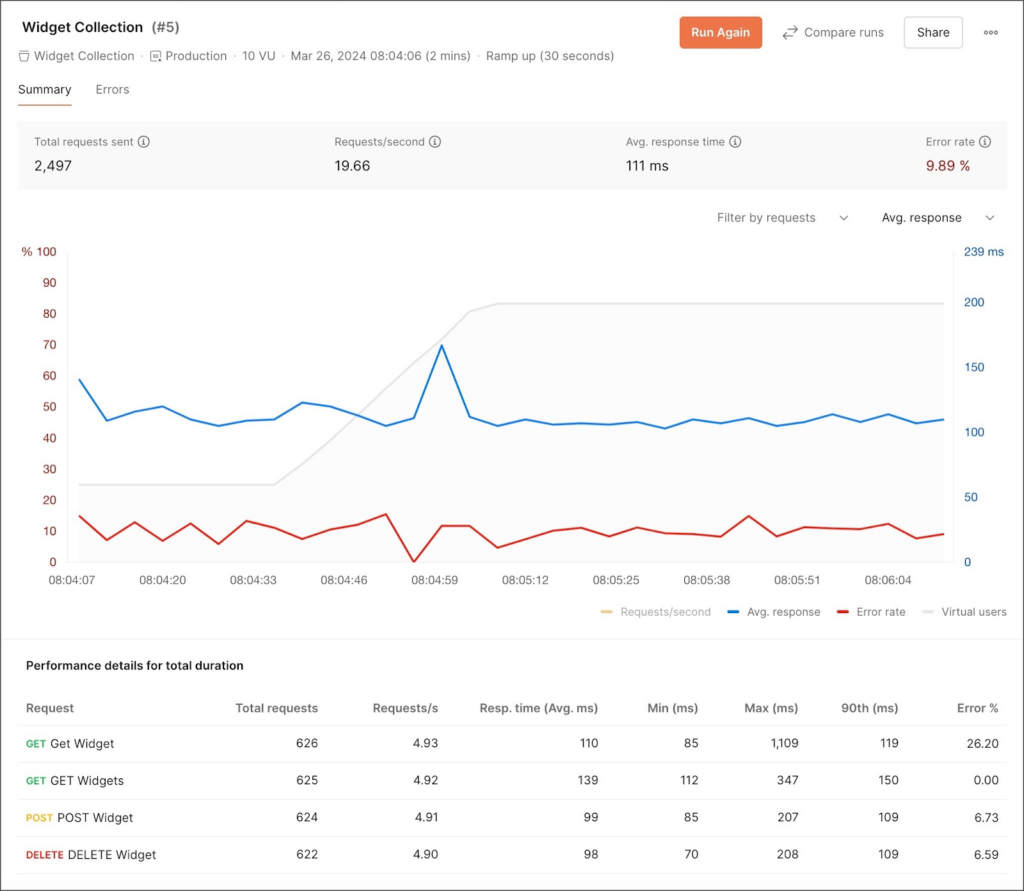
Test and Optimize Your API with Postman
With Postman’s new performance testing feature, API optimization has never been easier. It helps you quickly identify and address potential issues to ensure your system is always ready to handle user demands effectively and reliably.
For more details and step-by-step guidance, check out the following resources on the Postman website:
- Overview
- Run a performance test
- View performance test metrics
- Debug performance test errors
- Inject data into virtual users
Start your API performance optimization journey with Postman and prepare your system to meet every demand seamlessly.
>>> Explore more articles about performance testing:
SupremeTech’s Expertise in the Process of Performance Testing
Related Blog