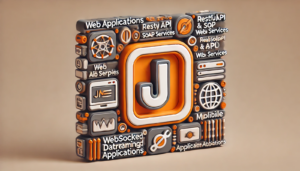The Importance of Performance Testing and SupremeTech’s Expertise
10/12/2024
267
Table of Contents
Hello everyone, I’m Vu, a dedicated Quality Control professional committed to delivering software and applications that provide the best user experience. With over 12 years of experience in the industry, I am excited to share valuable insights on Performance Testing—an essential step to ensure that software functions smoothly and effectively before it reaches users.
Even a slight delay can lead to customer loss in today’s fast-paced era, making performance testing crucial for all businesses. How can systems maintain smooth operation during unexpected traffic spikes? How can we prevent crashes during peak times? The solution lies in performance testing. At SupremeTech, we provide high-quality performance testing solutions that guarantee your systems remain stable and efficient.
6 Notable Technology Incidents From the Past
- Healthcare.gov (2013): This insurance website crashed completely when it launched, leading to significant confusion among American citizens.
- Amazon Prime Day (2018): The e-commerce giant lost substantial revenue on the epic sale because the platform had crashed.
- Google Cloud (2019): A configuration issue caused Google Cloud to crash, affecting numerous primary services and highlighting the importance of performance testing.
- Zoom During the Covid Pandemic (2020): To meet the surge in online work demand, Zoom had to build its infrastructure rapidly.
- Facebook Outage (2021): A configuration error caused the entire Meta ecosystem to go down for 6 hours, resulting in significant reputational and financial losses.
- PlayStation Network (2023): Shortly after launching a new game on PlayStation 5, Sony was unprepared for gamers’ inability to download it.
These incidents serve as a wake-up call for all businesses. No system is immune to performance issues if it hasn’t been thoroughly tested and optimized. Here are some key reasons why companies should prioritize Performance Testing for their products:
- Prevent Revenue Loss: A slow or crashing system can drive customers away, leading to lost revenue.
- Protect Brand Reputation: Major performance incidents often leave a negative impression, damaging credibility.
- Prepare for Growth: Testing allows you to scale operations confidently without worrying about system issues.
What is Performance Testing?
Performance testing is a method of testing, measuring, and evaluating a system’s speed, stability, and load capacity to ensure it operates effectively under various conditions.
Overview of Performance Testing:
- Load Capacity Assessment: Determining the maximum load limit that the system can handle.
- Identifying Bottlenecks: Finding weaknesses as a way to enhance performance.
- Improving User Experience: Ensuring users have a smooth experience while protecting brand reputation.
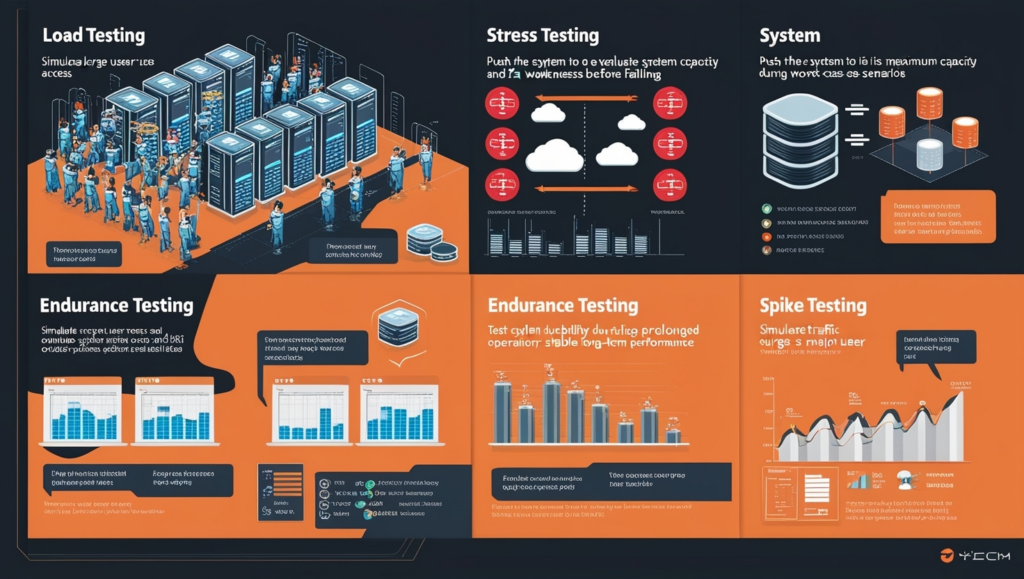
Types of Performance Testing
- Load Testing: Evaluating load capacity by simulating large numbers of concurrent users. We identify the system’s load threshold and address weaknesses before issues arise.
- Stress Testing: Pushing the system to its maximum limits to test its response in worst-case scenarios, ensuring safety.
- Endurance Testing: Assessing system durability when operating continuously over long periods to ensure stable performance.
- Spike Testing: Simulating sudden spikes in traffic, such as during major sales campaigns, helping businesses prepare for peak hours.
SupremeTech’s Exceptional Capabilities
- Flexible Integration with Various Platforms: We can conduct tests across diverse platforms, from mobile applications and websites to complex systems, ensuring optimal performance for all platforms.
- Detailed Data Analysis: We not only identify bugs but also provide detailed reports with optimization recommendations based on real data. This helps you effectively address performance issues.
- Flexible Automated Updates: SupremeTech’s automated systems allow businesses to adjust and optimize their processes easily as they grow.
- Dedicated Consulting Team: SupremeTech’s experienced experts are ready to support you from planning through implementation and maintain high efficiency.
SupremeTech – Your Partner for Optimal Performance
At SupremeTech, we are committed to researching advanced technologies, maintaining professional workflows, and employing a passionate team to deliver exceptional value in all our products and services.
Performance testing is more than just a technical task; it is essential for maintaining your reputation and achieving market success. Allow SupremeTech to enhance your products for today and the future.
For more insights into Performance Testing, check out our blogs below:
Related Blog